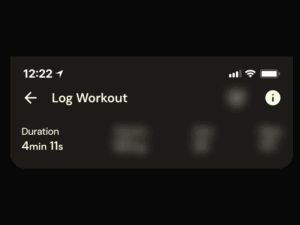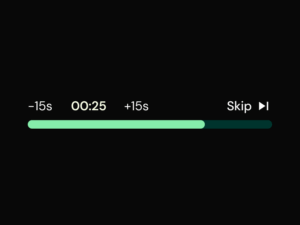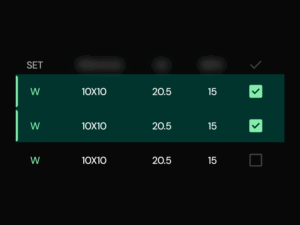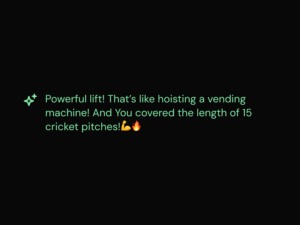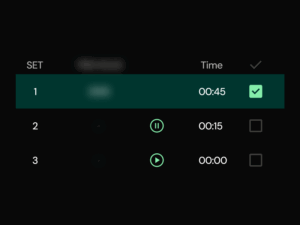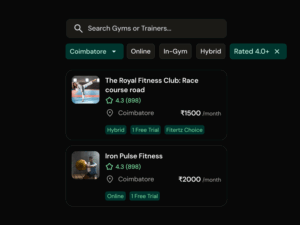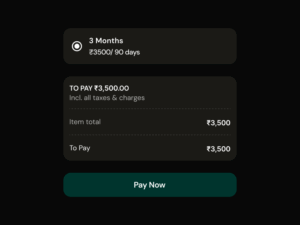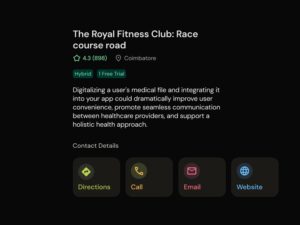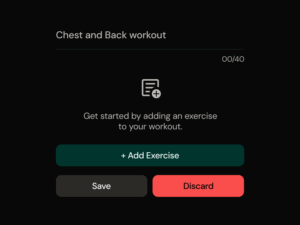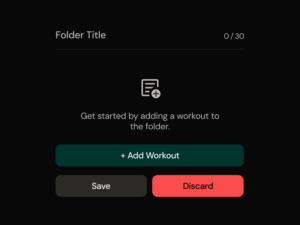PRICING
Start Free,
Upgrade Anytime
Try Fitertz free for as long as you like. Upgrade to Fitertz Gold anytime to unlock exclusive features, rewards, and partner offers.
Starter
Free
Free forever
Yearly
₹999
Validity: 365 days
Monthly
₹99
Validity: 30 days
Free to Start.
Gold to Elevate.
Fitertz Free lets you log unlimited workouts and track your progress. Upgrade to Fitertz Gold to unlock AI summaries, performance reports, rewards, gym access, and exclusive brand offers—switch anytime, level up your journey.
Frequently asked questions
We’re here to help with any questions you have about plans, pricing, and supported features.
Workspace
& Site plans
There are 2 main types of Webflow plans: Site plans and Workspace plans.
Every site built in Webflow automatically lives inside of a Workspace.
When you sign up for Webflow, you get a free Workspace plan by default. A Workspace is a space where you stage sites — and where you can invite teammates and clients to work on sites together. Upgrading your Workspace plan gives you access to enhanced staging capabilities and advanced collaboration features.
Site plans give you the tools to build your site. When you sign up for Webflow, you automatically get a free Starter Site plan. When you need to publish, host, or unlock additional site-building features, you can upgrade that specific site to a paid Site plan.
Workspaces are designed to be a space for you to organize and build your sites, and invite people to build with you. You may have different needs for different Workspaces, so you can create as many as you need, but each Webflow customer is limited to 1 free Workspace.
Any Workspace tier can support an unlimited number of paid Site plans. The main difference in site limits on Workspace tiers is the number of Starter sites each tier supports (Free = 2; Core = 10; Growth = Unlimited). As soon as you upgrade a Starter site to a paid Site plan, it no longer counts against your free Starter site limit.
Yes, but you’ll still pay the remainder of the term for the plan you signed up for.
Workspaces are designed to be a space for you to organize and build your sites, and invite people to build with you. You may have different needs for different Workspaces, so you can create as many as you need, but each Webflow customer is limited to 1 free Workspace.
Workspace
& Site plans
There are 2 main types of Webflow plans: Site plans and Workspace plans.
Every site built in Webflow automatically lives inside of a Workspace.
When you sign up for Webflow, you get a free Workspace plan by default. A Workspace is a space where you stage sites — and where you can invite teammates and clients to work on sites together. Upgrading your Workspace plan gives you access to enhanced staging capabilities and advanced collaboration features.
Site plans give you the tools to build your site. When you sign up for Webflow, you automatically get a free Starter Site plan. When you need to publish, host, or unlock additional site-building features, you can upgrade that specific site to a paid Site plan.
Workspaces are designed to be a space for you to organize and build your sites, and invite people to build with you. You may have different needs for different Workspaces, so you can create as many as you need, but each Webflow customer is limited to 1 free Workspace.
Any Workspace tier can support an unlimited number of paid Site plans. The main difference in site limits on Workspace tiers is the number of Starter sites each tier supports (Free = 2; Core = 10; Growth = Unlimited). As soon as you upgrade a Starter site to a paid Site plan, it no longer counts against your free Starter site limit.
Yes, but you’ll still pay the remainder of the term for the plan you signed up for.
Workspaces are designed to be a space for you to organize and build your sites, and invite people to build with you. You may have different needs for different Workspaces, so you can create as many as you need, but each Webflow customer is limited to 1 free Workspace.
Need more help?
Workout Duration
Track how long your workout sessions last—from warm-up to cool-down. Stay consistent, analyze trends, and level up your training time!